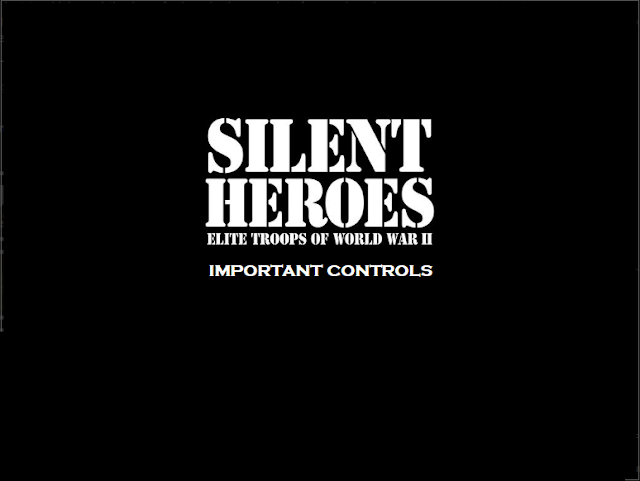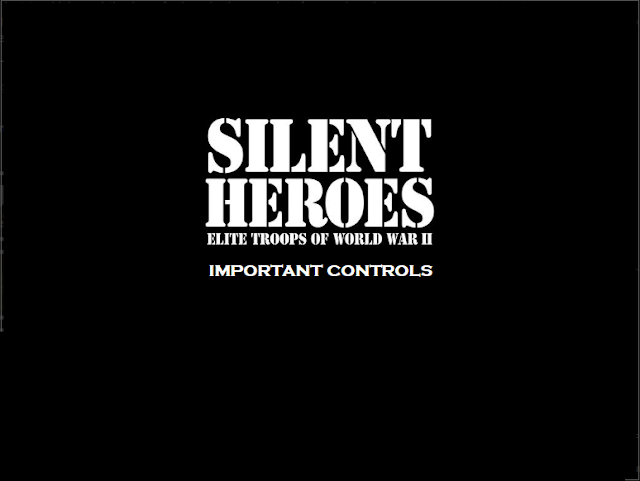
For the most part, if you go through the training and if you've played at least
one other RTS game before, you should have no problems with the controls.
I) Direct Control.
There are two ways to enter the "Direct Control" feature. The first is by
pressing the End key to turn the feature on, and then pressing it again to turn
it off. The other way (which is the way I ALWAYS recommend you do it) is by
holding down the Control key for the duration of the time you want to stay in
Direct Control mode.
Direct control is useful for making very quick, precise attacks. Units are a
lot more accurate in Direct Control, and you can pick your targets much easier.
Direct Control is also extremely useful for driving vehicles into tight spots,
or escaping quickly from heated battles.
II) Hold Fire, Return Fire, and Fire At Will.
You can set a unit to any one of these three basic commands when the unit is
not being Directly Controlled. To set these, simply click on one of the
corresponding icons on the left side of the top row of your command bar when
you have at least one unit selected.
Hold Fire means that the unit will absolutely not fire at anything, no matter
what, until you tell it to. This is almost always the safest way to go,
simply because your units are not exactly smart, and can easily get themselves
killed for stupid reasons if they fire at something you didn't want them to
fire at, or if they throw a grenade while standing in front of a wall or
another one of your units.
Return Fire means that your unit will fire back if it is fired upon. This is
fairly safe, but you won't want to use it a lot of the times. Your units tend
to waste their ammo shooting at things they can't hit, or they return fire with
grenades and kill themselves or your other units.
Fire At Will means the unit will fire at anything that gets too close. This is
rarely a good idea for several of the reasons listed above. The only time I
recommend using this is when you need to slaughter a lot of troops at one time.
You can set one or more men to Fire At Will, and then take Direct Control of
another unit.
III) Hotkeys.
Several actions have keys assigned to them so you can perform them quickly
without using your mouse. I'll list the most important ones here, in no
particular order. Note that most of these features can also be opened with
various icons on your display.
E) Exits a vehicle/gun. Depending on what you're exiting, you'll be given a
cursor, and you must then click on where you want your unit(s) to exit to.
+) Reloads your current weapon. This is one of the more valuable hotkeys.
M) Opens your map.
O) Opens the mission objectives list.
F) This puts your unit in the Melee attack mode when applicable. You can use
a troop to run up to an enemy troop and smack them, causing the enemy to fall
down for a while. Note that this DOES NOT ALWAYS MAKE THE UNIT STAY DOWN.
They will sometimes get back up when you least expect it.
X) This examines the target. Use this to have a soldier check a vehicle's
inventory or check the contents of some crates. Very useful.
D) Drops the item you have in your hand. This is used a lot when you're
carrying barrels or bundles of wood.
I) This will open the selected unit's inventory.
Space) This will make a selected soldier go into the Prone position, which is
useful when you need to sneak around or take cover quickly.
U) This will allow you to use some items that you have in your hand. For
example, matches, barrels of fuel, and dynamite all require this feature.
Tab) Highlights items on the ground. This is great for fiding helmets, guns,
crates, repair kits, and anything else that might've been dropped on the ground
at some point.